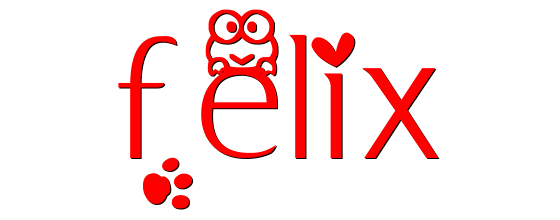tinkerpop
tinkerpop
1 安装
| 资源包 | 备注 | 链接 |
|---|---|---|
| gremlin-server | 服务端 | 服务端下载 |
| gremlin-console | 客户端 | 客户端下载 |
| gremlin-src | 源码 | 源码下载 |
| air-routes | 航线图示例 | air-routes 资料下载 |
2 文档说明
3 quick-start
unzip apache-tinkerpop-gremlin-console-3.7.3-bin.zip
cd apache-tinkerpop-gremlin-console-3.7.3
# JDK 要求 1.8,实际用 JDK11 是可以的,window 启动会报错,注意用 Linux
bin/gremlin.sh
实际语法参考 getting-started
注意,load 数据命令示例如下。
# 数据不大,直接下
curl -L -O http://snap.stanford.edu/data/wiki-Vote.txt.gz
gunzip wiki-Vote.txt.gz
# 进入 gremlin 窗口
bin/gremlin.sh
# 输入以下 gremlin 脚本
graph = TinkerGraph.open()
graph.createIndex('userId', Vertex.class)
g = traversal().withEmbedded(graph)
getOrCreate = { id ->
g.V().has('user','userId', id).
fold().
coalesce(unfold(),
addV('user').property('userId', id)).next()
}
new File('/mnt/hgfs/vmshare/gremlin/data/wiki-Vote.txt').eachLine {
if (!it.startsWith("#")){
(fromVertex, toVertex) = it.split('\t').collect(getOrCreate)
g.addE('votesFor').from(fromVertex).to(toVertex).iterate()
}
}
# 测试
g.V().limit(1).outE('votesFor').path()
4 机场航线图用例
4.1 使用示例 1
以下是使用步骤。
- 安装 Gremlin Console。
- 加载示例数据。使用 Gremlin Console 加载 sample-data 目录中的 air-routes.graphml 文件。你可以使用以下命令。
注意 air-routes.graphml 文件可以看到顶点和边的定义。
graph = TinkerGraph.open()
g = graph.traversal()
graph.io(graphml()).readGraph('/mnt/hgfs/vmshare/gremlin/air_routes_data/graph-main/sample-data/air-routes.graphml')
- 运行代码,如下类似
g.V().hasLabel('airport').
has('region',within('US-TX','US-LA','US-AZ','US-OK')).
order().
by('region',asc).
valueMap().
select('code','region')
4.2 使用示例 2
# 1 启动 bat
gremlin.bat
# 2 准备工作
# 2.1 graph-master.zip 解压后放到和 gremlin 同盘根目录, 即 /gremlinData/graph-master
# 2.2 复制 /gremlinData/graph-master/sample-data/air-routes.graphml 到 /gremlinData/mydata/air-routes.graphml
# 2.3 修改 /gremlinData/graph-master/sample-data/load-air-routes-graph.groovy 中的文本内容: 即 /mydata/air-routes.graphml 改为 /gremlinData/mydata/air-routes.graphml
# 2.4 执行以下命令启动
# 3 加载文件
:load /gremlinData/graph-master/sample-data/load-air-routes-graph.groovy
# 4 测试,具体使用示例见 graph-master.zip 里面的源码
graph.toString()
==>tinkergraph[vertices:3619 edges:50148]